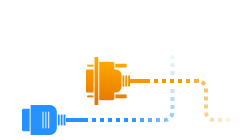Electronic Team uses cookies to personalize your experience on our website. By continuing to use this site, you agree to our cookie policy. Click here to learn more.
With security bypass via social engineering and session cookies becoming commonplace, cloud-based service providers need to be at the top of their game to ameliorate their security and mitigate possible compromises. And that's where Authentication as a Service (AaaS) comes into play.
AaaS is a cloud-based solution that integrates robust security measures such as single sign-on (SSO), multi-factor authentication (MFA), and password management to help e-commerce sites, financial institutions, and cloud solution providers guarantee the safety of their software, customers and cloud resources.
But this is where it gets interesting: Because it's based on SSO and MFA, AaaS incorporates hardware and digital authentication procedures to give users/employees access to services/company resources. Also, its SSO integration means companies can control and manage access to their suites of web applications, resources, or services with just one prompt of login credentials from the end user. Talk about convenience.
A lot more goes behind the scenes of any AaaS solution, so keep reading for a layman's breakdown of the mechanics and how your business can make the most of it to attain an optimal level of security.
One could argue that the biggest perks of AaaS solutions are their centralized access control policies and integration with existing SaaS solutions. But you'll be surprised to find out how much more you stand to gain by incorporating it into your business.
Since the Covid-19 pandemic forced businesses to operate remotely without access to their humongous on-site equipment, there has been a growing adoption of cloud-based solutions, with the customers/end users of these businesses seeking an improvement in their digital experience.
One such experience improver is the SSO that gives access to a suite of services or resources without employees or customers having to punch in their login credentials every time they try to access a different application under a company's myriad of offerings.
Without mincing words, the following are the key advantages of Authentication as a Service:
As suggested earlier and spurred by the pandemic, companies will not need heavy IT operations since most of the features on an AaaS are facilitated from the cloud.
With an Authentication as a Service solution, businesses can beef up their security based on service demands. The seamless interaction of customers with your services is paramount. Therefore, it's important to be able to scale the security measures up or down, depending on how convenient you want accessing your services to be for your customers.
AaaS provides this level of flexibility, and the good thing is that it costs almost nothing to do so since you don't need to deploy new service equipment anytime you're upscaling or downscaling.
As hinted earlier, AaaS incorporates hardware and software authentication technologies, which could be any combination of biometrics, two factor Authentication as a Service 2FA, three-factor authentication, dongles, etc. However, there is also room for upgrading to more comprehensive solutions such as risk-based authentication. This one helps strengthen FI transactions by assessing the risk level of each transaction and then determining the level of authentication needed to carry it out.
All that talk about AaaS' efficiency won't hold water if it takes months of deploying IT infrastructure to bring it to life. An AaaS solution can be ready for deployment in a relatively short time. Compare that to traditional on-premise deployments that take months and sometimes up to a year, depending on certain factors.
All businesses need a number of IT Staff to maintain and carry out replacements on their IT equipment, which translates to 'More manpower, more money.' With AaaS, the company providing the solution is typically responsible for maintaining the equipment on which the web application is hosted.
With that in place, you can reassign highly-skilled staff, who would have otherwise spent their time on redundant maintenance tasks, to more rewarding endeavors.
This is right about the focal point of an AaaS solution — ease and security. With its CACP, a user can access all applications, resources, websites, or other computing systems from a single profile. And the good thing is that the user only needs the same set of login credentials from any location. Although, what a user has access to can still be controlled under unified identity management.
Before we delve into the nitty-gritty of the architecture behind AaaS, it's worth pointing out that different Authentication as a Service providers have their unique way of delivering the service. However, some key mechanics remain the same, and you can expect to find the following in any AaaS solution:
This module is responsible for managing users' accounts and controlling the services or resources each account can access. It also removes all access privileges once an account is no longer under service. The primary purpose of an IDM module is to ensure interrupted access to services, collect user sessions, and streamline the provisioning process.
The authentication methods used to verify a user differ across solutions, including Authentication as a Service free solutions. Similarly, they all use different authorization and access control mechanics to determine what users have access to.
Businesses with various employees with different roles and responsibilities will find this module particularly handy. The authorization mechanics are designed in such a way that it can assess a user profile based on specific inputs and then determine if they should be granted access or not.
This module incorporates essential security components such as password policy, service-level agreement (SLA), device monitoring, and auditing. All these allow Authentication as a Service providers (AaaS) providers to keep track of all security operations based on user identity, further allowing them to effectively audit data management or service access.
Regarding the SLA, customers and the AaaS providers must agree to define the basis for identification management modules or interoperable authentication.
A typical AaaS solution collates essential data on a user's actions and harnesses it to establish a baseline profile. This allows the system to quickly detect any irregularity or anomaly in the user behavior when it doesn't align with the baseline profile.
AaaS is based on SSO, a session and user authentication service that grants users access to a myriad of services with just one set of login credentials, notably a user ID and password. The importance of SSO cannot be adulated, especially for large enterprises that want to ease the management of passwords and usernames.
However, one notable demerit of this system is that if a hacker manages to crack a user's baseline profile or the entire SSO database, they'll be able to access not one but all the applications and services each account has access to.
This is why authentication on the cloud needs the following three metrics to ensure safety:
Considering the above metrics, AaaS solutions use one of the following authentication strategies:
As the name suggests, users only need a username and password known to them only. Although widely used on many instant messaging platforms, this is considered the weakest, as the required credentials can easily be stolen.
This one requires two authentication means but is not limited to secured codes and physical tokens. A typical two factor Authentication as a Service should have all these, including hashed passwords and hardware tokens.
This authentication form uses images instead of conventional letters, digits, or special characters. It requires a user to select an image in the graphical user interface.
This strategy requires a pair of keys to encrypt and decrypt a set of services, in the sense that one key is known to the public (that is, everyone under a service) and the other key only to a user trying to gain access.
This strategy utilizes many physical forms of verification. Aside from a user's fingerprints, it can also require other physical characteristics of a user, including
Any AaaS solution should be able to guarantee the confidentiality and security of its users. Most AaaS solutions provide this by applying various cryptographic algorithms, as well as some encryption and decryption protocols, digital signatures, hashing, and, of course, key exchange management.
Below is a brief overview of all these protocols:
Other notable authentication protocols are REST protocol, which is ideal for internally developed applications, and the Extensible Authentication Protocol, which transports users' credentials to the authentication servers.
Many businesses are now focussing on lowering user entry/registration requirements without exposing their cloud services to vulnerabilities. You stand to gain all these and even much more with a reliably robust solution. However, before committing to any provider, there are certain things to consider, as AaaS solutions cater to different demography based on their needs.
Some key things to consider when choosing an AaaS solution are as follows:
It's easy to go with the popular AaaS solutions, but the fact that more people are using a product doesn't automatically earn it a positive reputation. You can appraise any AaaS provider via their official website and then go on to read user reviews about them. That should give you an idea of their quality of service and reputation.
Most AaaS solutions have a target company size and a limited number of user accounts they can accommodate. Suppose you're a small-sized company seeking to manage/control employees and customer credentials as efficiently as possible. In that case, It's a no-brainer to go for Authentication as a Service providers that specifically cater to your company size.
The importance of this feature cannot be adulated. Ensure to go for an AaaS solution whose libraries align with your technology stack. This aids a seamless integration procedure that involves a simple drop of a JAR and JS files, as well as inputting some property value.
The pricing model differs across providers as they don't cater to the same tier of organizations. However, you can expect to be billed on a per-user, per month/year basis. A few solutions offer perpetual licenses, which allow you to use the product for a lifetime after an initial payment.
Interestingly, you’ll also find Authentication as a Service free solutions. The Authentication as a Service free solutions are often just trials. After a stipulated period, a user will be locked out and compelled to make a subscription.
While the market for AaaS solutions is gradually increasing, it isn't as broad as other arms of SaaS solutions. However, you can still get something that'll suffice for your service needs. Below are some examples of AaaS products on the market:
Each AaaS solution has a primary security method, which should determine your commitment to it eventually. Some are two factor Authentication as a Service, while there are others with multi factor Authentication as a Service.
As a growing approach to user identity and access control, AaaS equips you with all you need to beef up your security, while aiding customer engagement and helping your business cut costs in the long run. While it's tempting to go for the big-name Authentication as a Service providers, you can also try out the less-known names and see if they offer anything substantial.
Granted, you're not compelled to a long-term commitment of an entire year. You can test the waters with just a month's subscription or a trial, which some solutions offer.