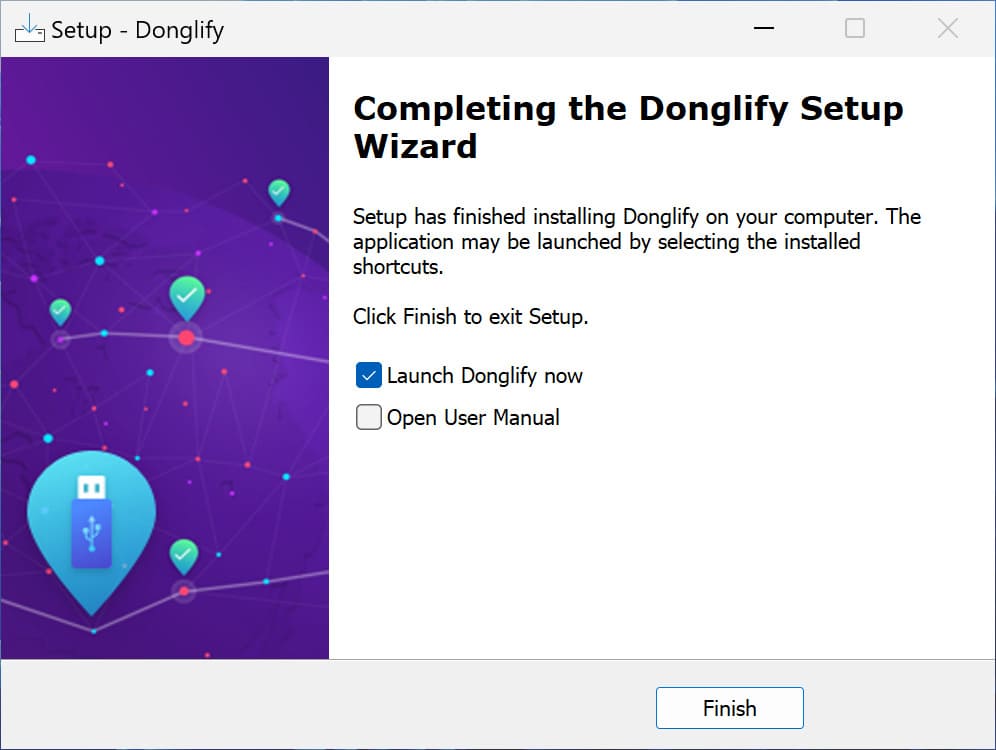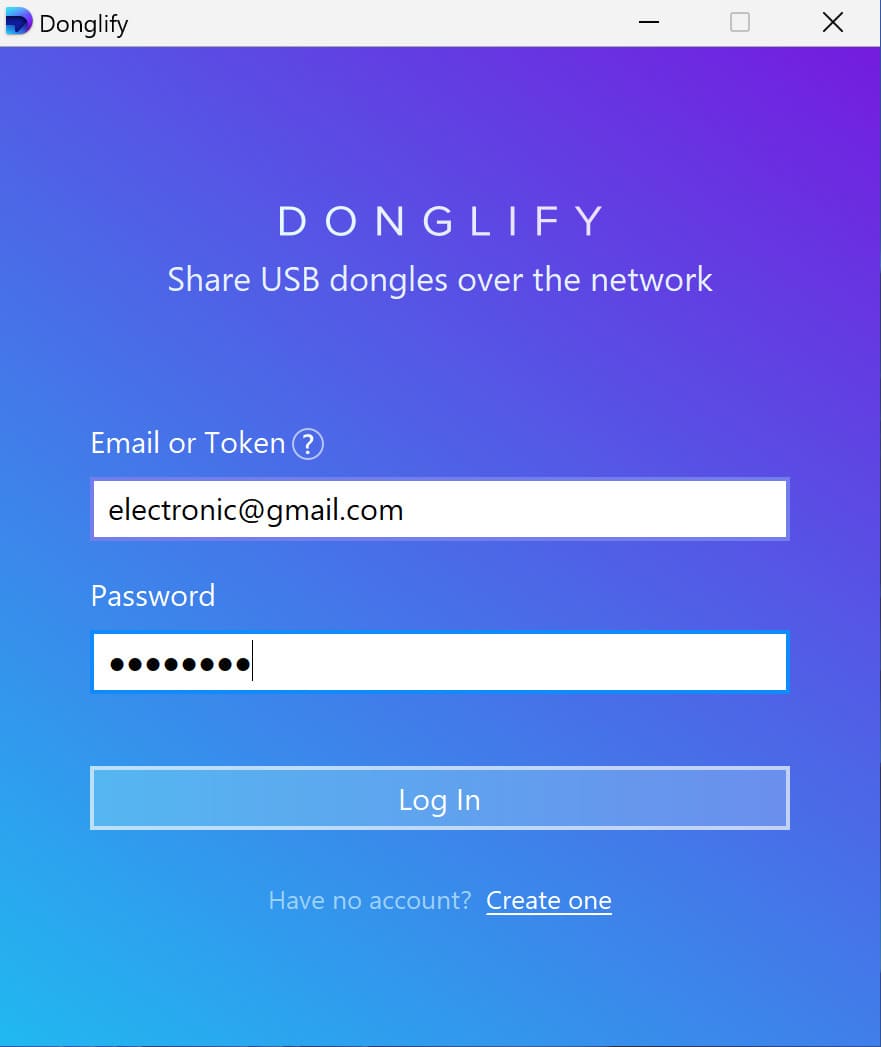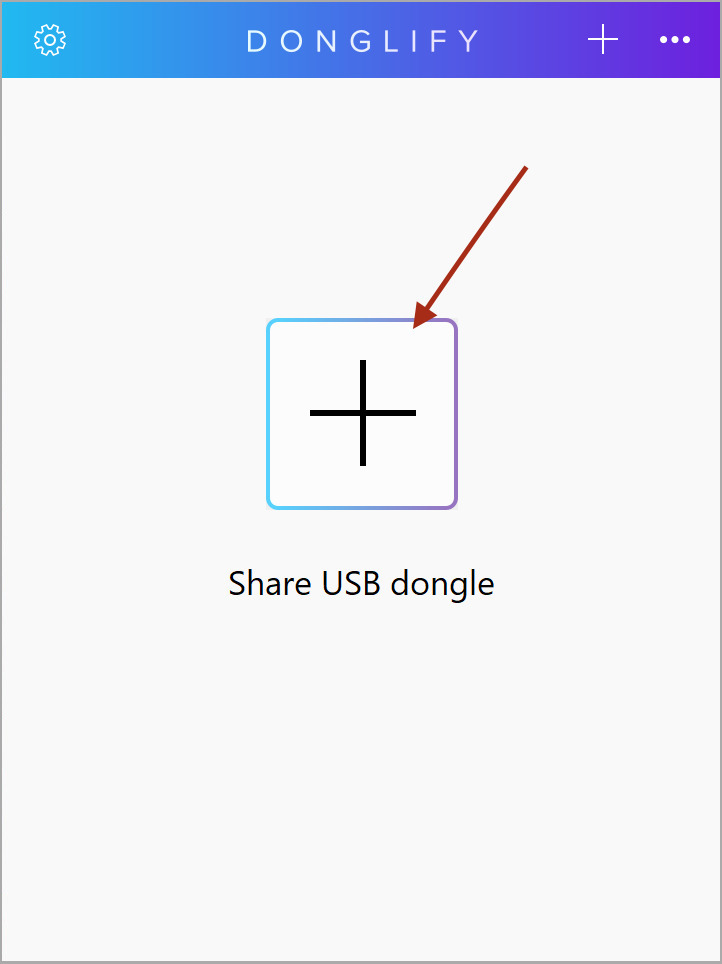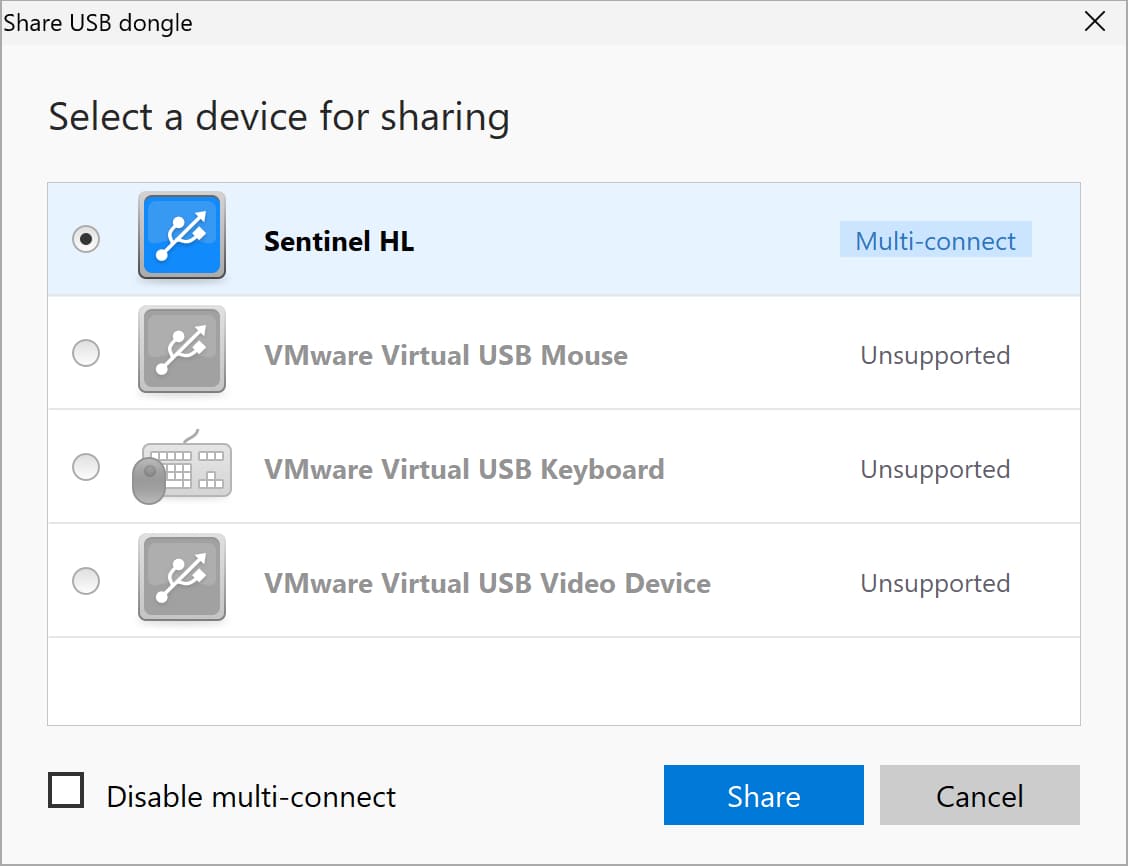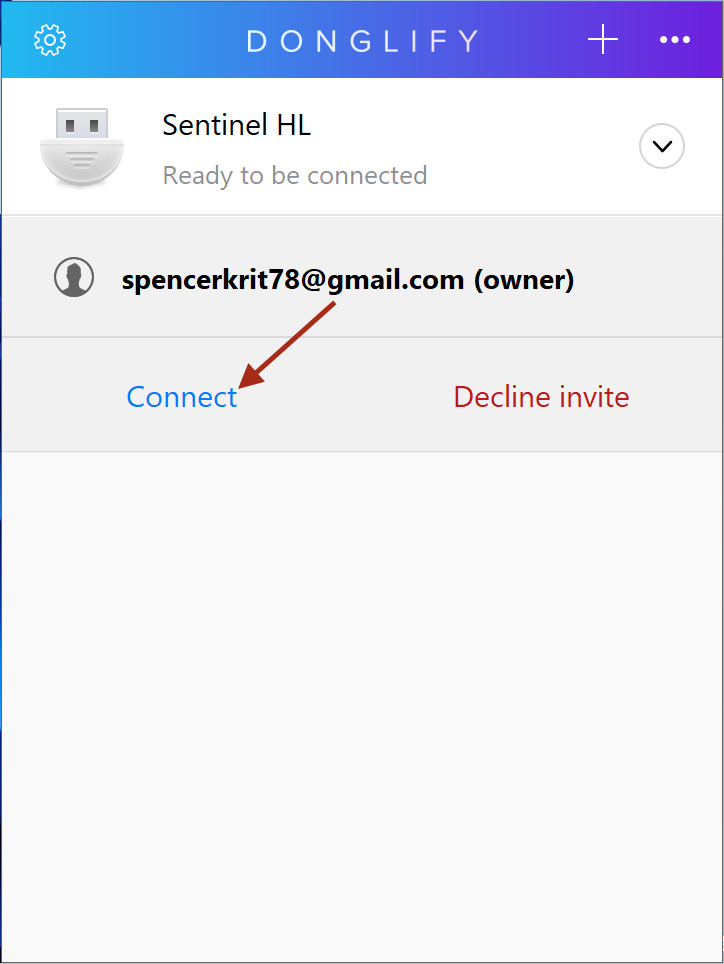Electronic Team uses cookies to personalize your experience on our website. By continuing to use this site, you agree to our cookie policy. Click here to learn more.

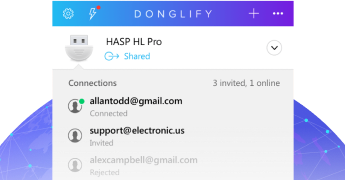
Few apps can fit into a dental work environment as well as Donglify. The simple interface and consistent performance means that you can focus entirely on your work. Any security concerns can be alleviated with the help of Donglify’s sign-in tokens - instead of exposing your account to the workstation, you can grant temporary access to a given PC, and revoke it at any time.
Donglify supports almost any Windows version, including both the newest and legacy ones. There is a free 7-day trial available that you can use to make sure our solution is suitable for your needs.
With Donglify, you can:
- Keep your dongle safe from loss or theft
- Prevent unauthorized access to the dongle
- Reduce USB wear from connection and disconnection
- Work on older Windows versions, starting with 7 or 2008 for Server
- Try it for free and decide if you want to subscribe to the service