Electronic Team uses cookies to personalize your experience on our website. By continuing to use this site, you agree to our cookie policy. Click here to learn more.
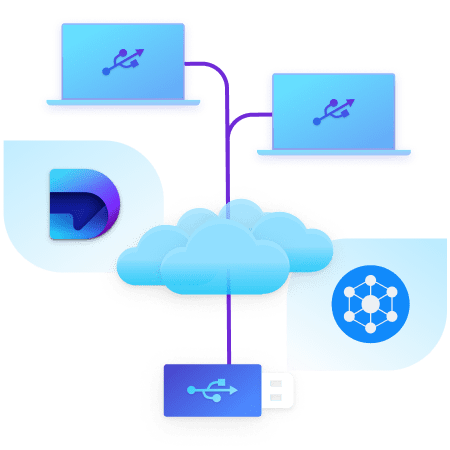
|
|
| |
|---|---|---|
| Sharing USB dongles over the Internet |
|
|
| Simultaneous connections to the shared USB dongle |
|
|
| Access to the software account using a login token |
|
|
| Adding support for a new USB dongle based on logs |
|
|
| Cross-platform compatibility |
✓ Windows ✓ macOS |
✓ Windows ✓ Linux ✓ macOS ✓ Android ✓ Raspberry Pi |
| RDP access |
|
|
Donglify is an advanced software tool specifically built for establishing reliable and secure connections to remote USB dongle keys over the Internet. One of the most remarkable features of this solution is its ability to enable simultaneous access to a dongle from multiple remote machines.
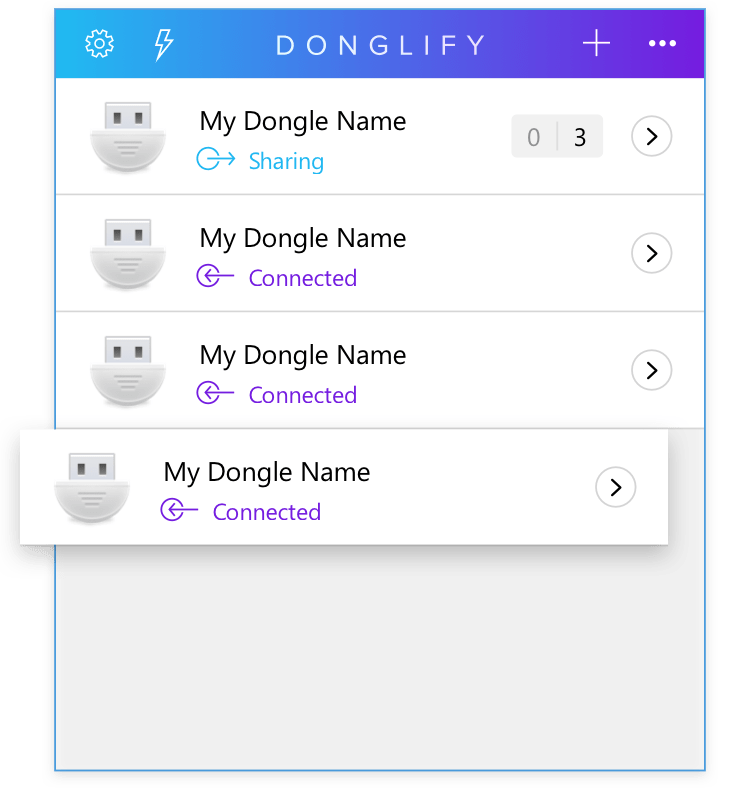
Price: from $29 per month
Trial: 7 days
Platforms: Windows, MacOS
As a specific-purpose software solution, Donglify will be a perfect fit for those looking for a powerful tool that can safely USB dongle over the network in a couple of clicks. Now, let's consider Donglify’s most significant pros and cons.
Pros.
Cons.
FlexiHub is a USBsharing application widely loved for its extremely powerful connection technology, user-friendly interface, and variety of subscription plans.
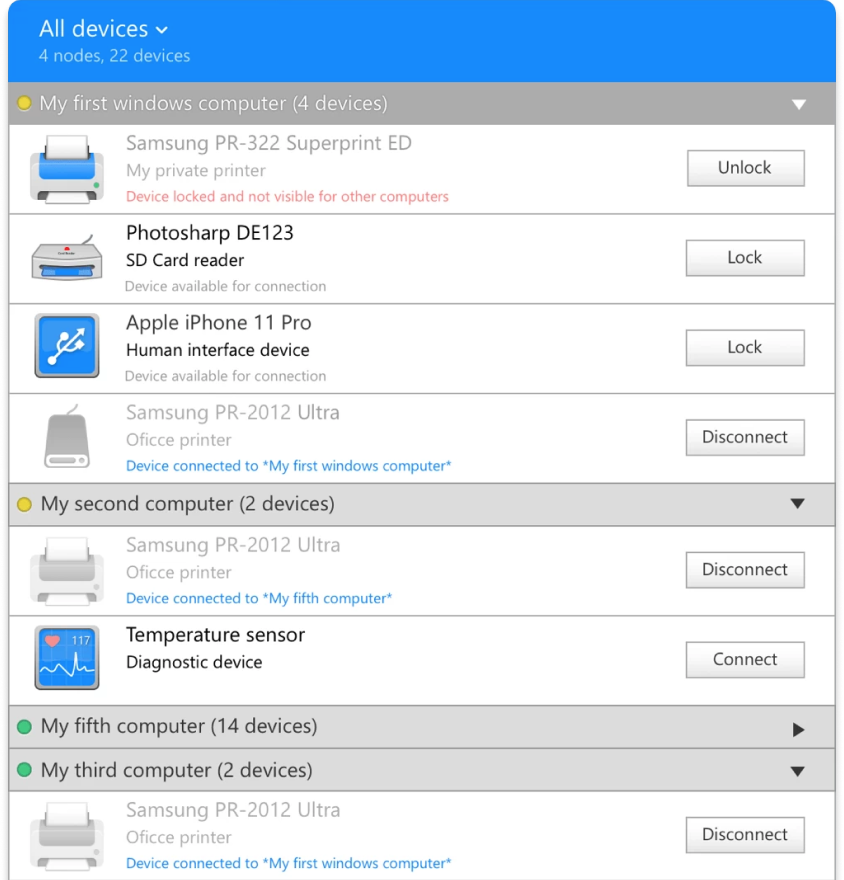
For individual users, FlexiHub offers secure one-click access to USB and COM devices of all types over any distance. For small businesses and in-house helpdesks, FlexiHub has a collaborative team account with flexible user management options, and large businesses can order a high-capacity plan custom-tailored for their specific needs.
Price: from $14 per month
Trial: 30 days demo period
Platforms: Windows, Linux, MacOS, Android, Raspberry
FlexiHub is a universal software solution suitable for a multitude of purposes and any business size. Let’s have a closer look at its strengths and weaknesses.
Pros.
Cons.