Electronic Team uses cookies to personalize your experience on our website. By continuing to use this site, you agree to our cookie policy. Click here to learn more.
One of the biggest drawbacks of the solutions based on Hyper-V is the lack of USB support. And sooner or later the users trying to connect a USB dongle to Hyper-V virtual machine will imminently face this problem.
The better part of top-grade professional software won't even start on a computer if a USB license dongle isn’t plugged into that machine’s port. This means you can’t use any of those tools inside the virtual machine guest unless you find a way to pass the USB license key to Hyper-V.
This article covers the most convenient (and for some USB dongles the only) way of connecting USB keys to the Hyper-V guest system. With software for redirecting USB dongles, you will be able to get around this problem and add the USB license key to a Hyper-V guest.
And we're not just talking about USB license dongles connected to the Hyper-V host machines. With Donglify, you can also add USB dongles to Hyper-V VMs over the Internet even if they’re connected to remote computers.
Donglify connects USB dongles to Hyper-V instances over the TCP/IP network, so you won’t have any problems with setting up Hyper-V USB dongle passthrough for local security keys.
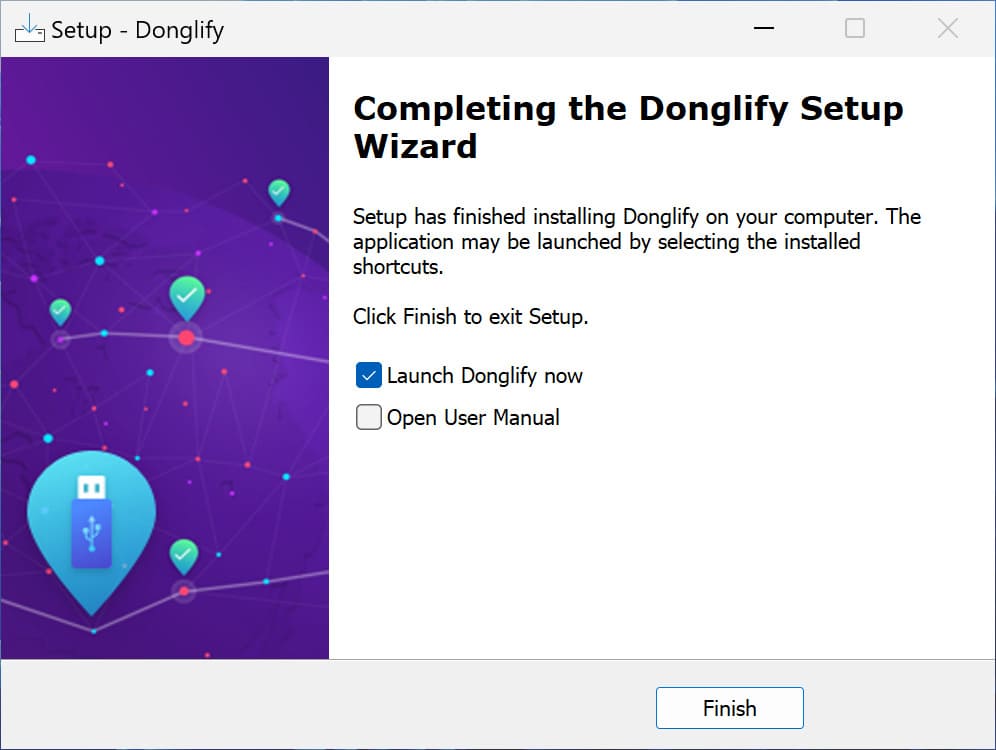
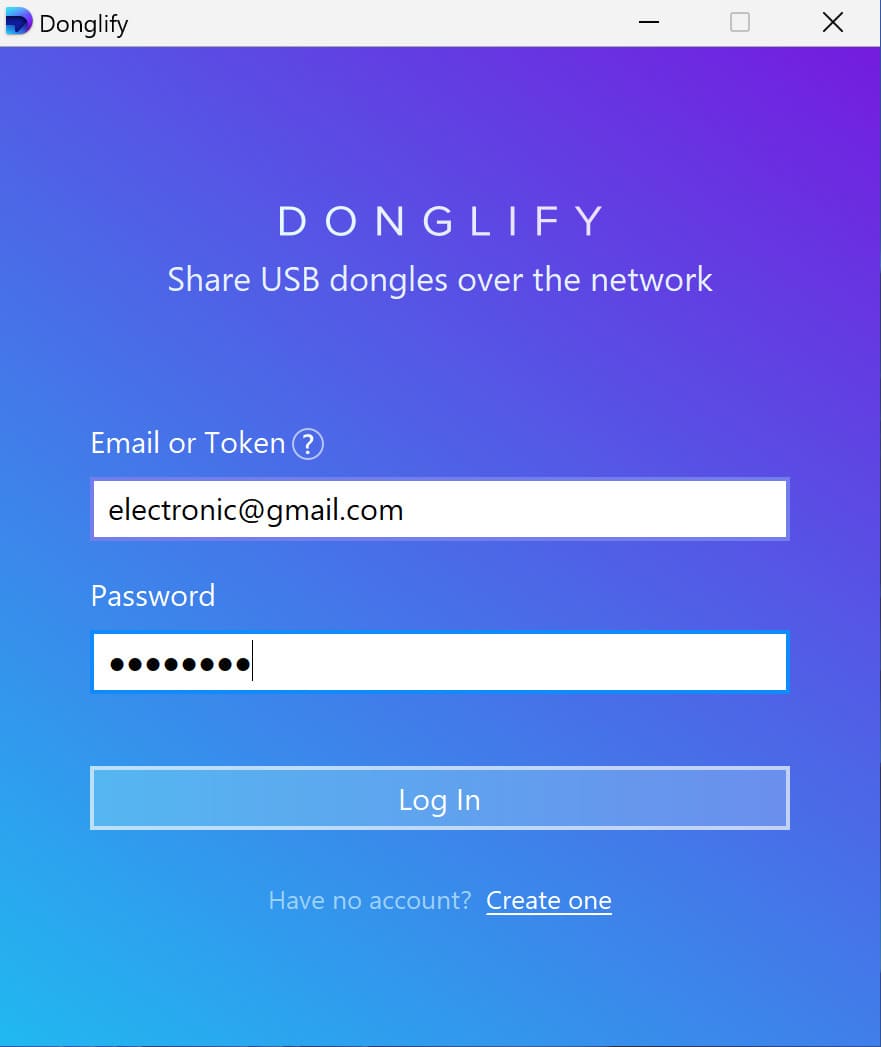
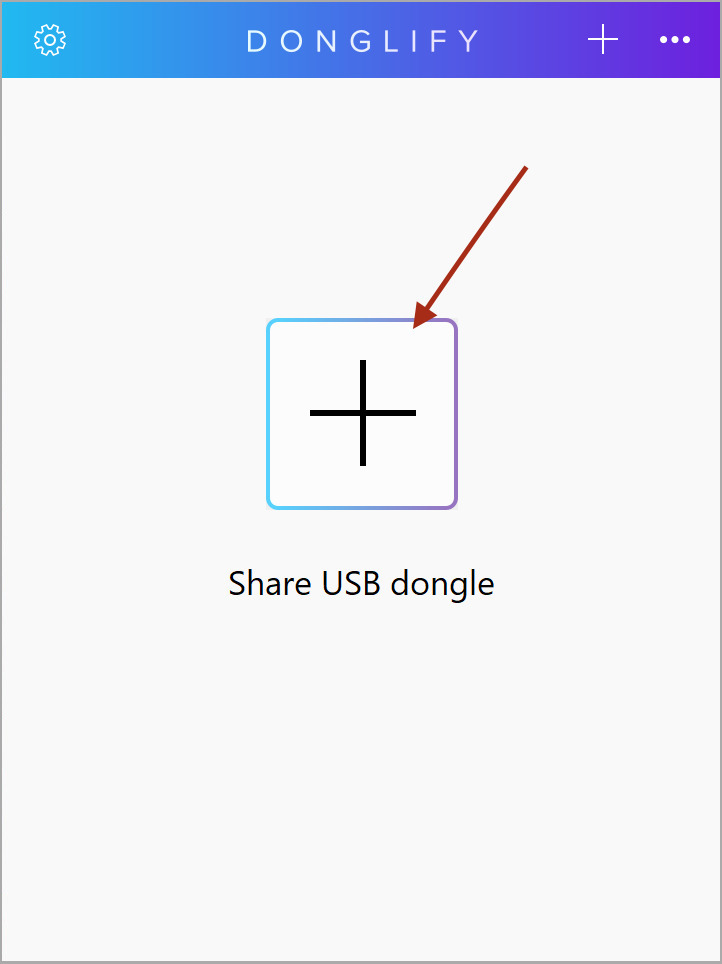
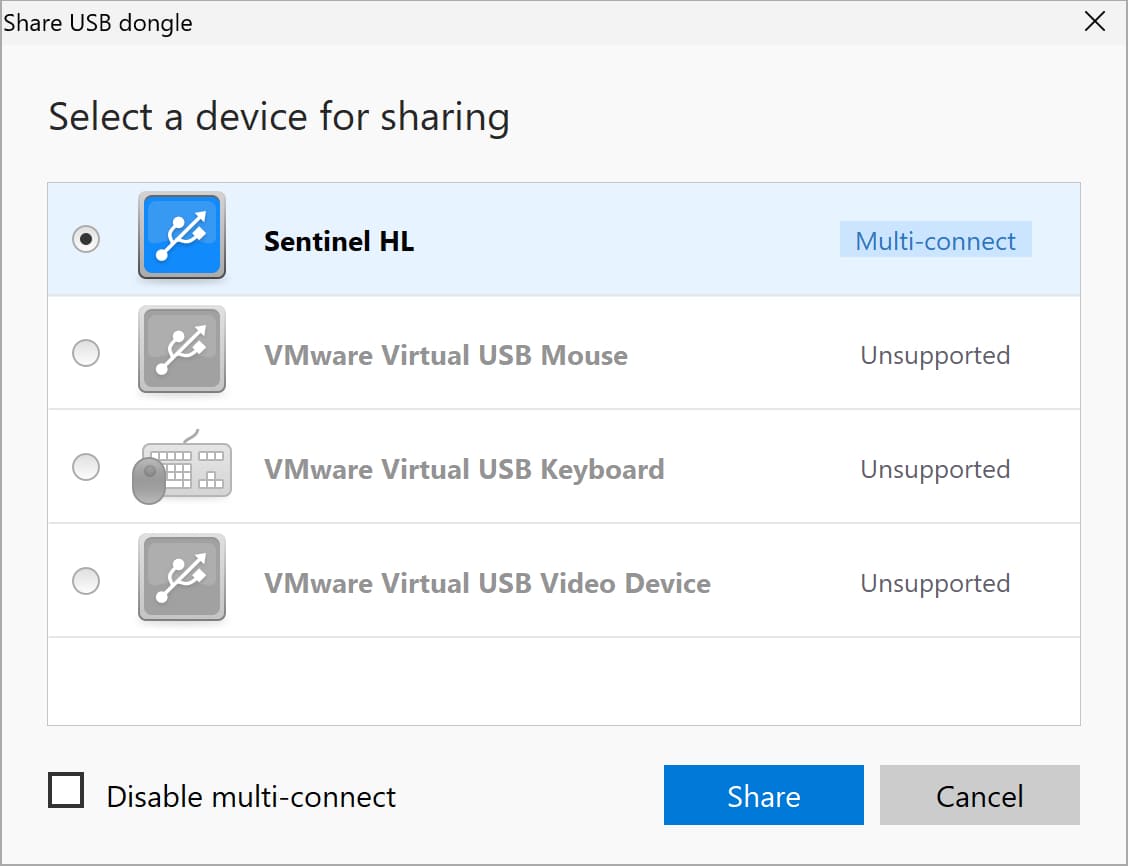
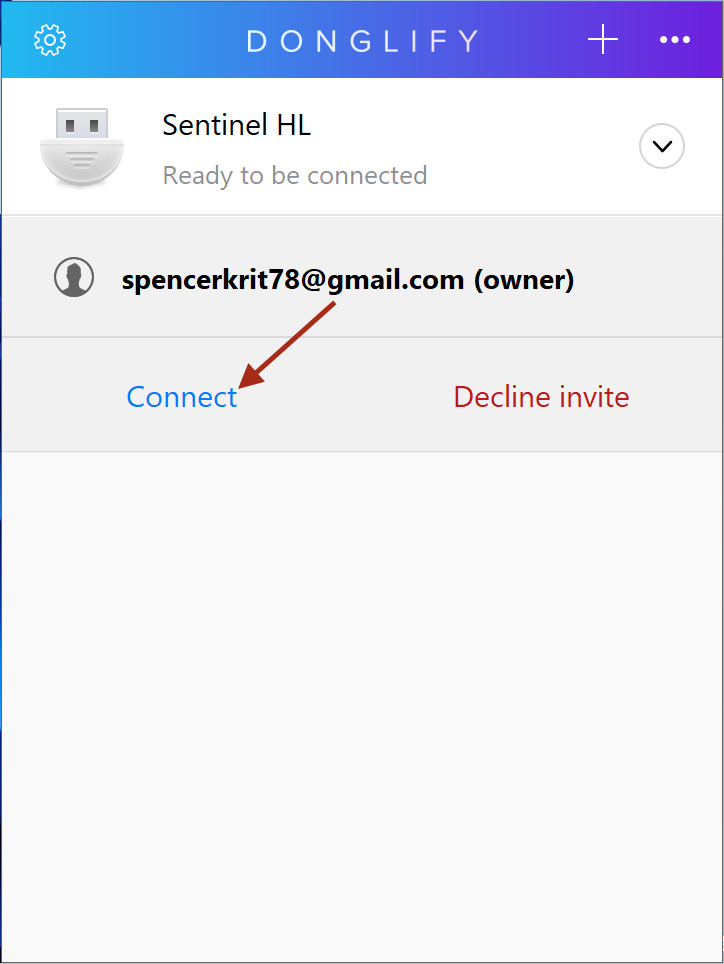
Here you can view how Donglify redirects USB license dongles to Hyper-V VMs:
Considering the rare availability of some specific USB dongles, it is normal for numerous professionals to have access to a single USB dongle from time to time. This can be even further complicated by some of them operating VMs in Hyper-V. The USB license dongles aren't cheap and easy to replace. That's why it’s a great idea to keep your dongles safe by leaving them plugged into a single server, and use Donglify to share them for your team and set up Hyper-V USB passthrough for security keys in a couple of clicks.
Donglify keeps your dongles safe from unauthorized access thanks to the pick-proof 2048-bit SSL encryption protocol applied to all network data transmission.
You only need Donglify to share your USB dongles on one computer and connect to them remotely from others. No spendings on any other apps or extra gadgets like hubs, cables, etc.
You can grant other users access to your Donglify account without having to expose your login credentials. Just create digital tokens and send them to whoever you want to share your account with.
Tokens are secure digital keys that allow users to log in to a Donglify account without entering an email address and password.
What Donglify lacks, it compensates with its rich set of functions. However, you should be aware of the following:
Sharing dongles over LAN is not possible since the software requires constant access to the Internet.
The newest version of Donglify works with both Windows and Mac machines, so you can have much more flexibility in sharing your incense dongles over local networks or the Internet.
Donglify is specifically designed to share USB dongles and won’t work with any other USB device type.